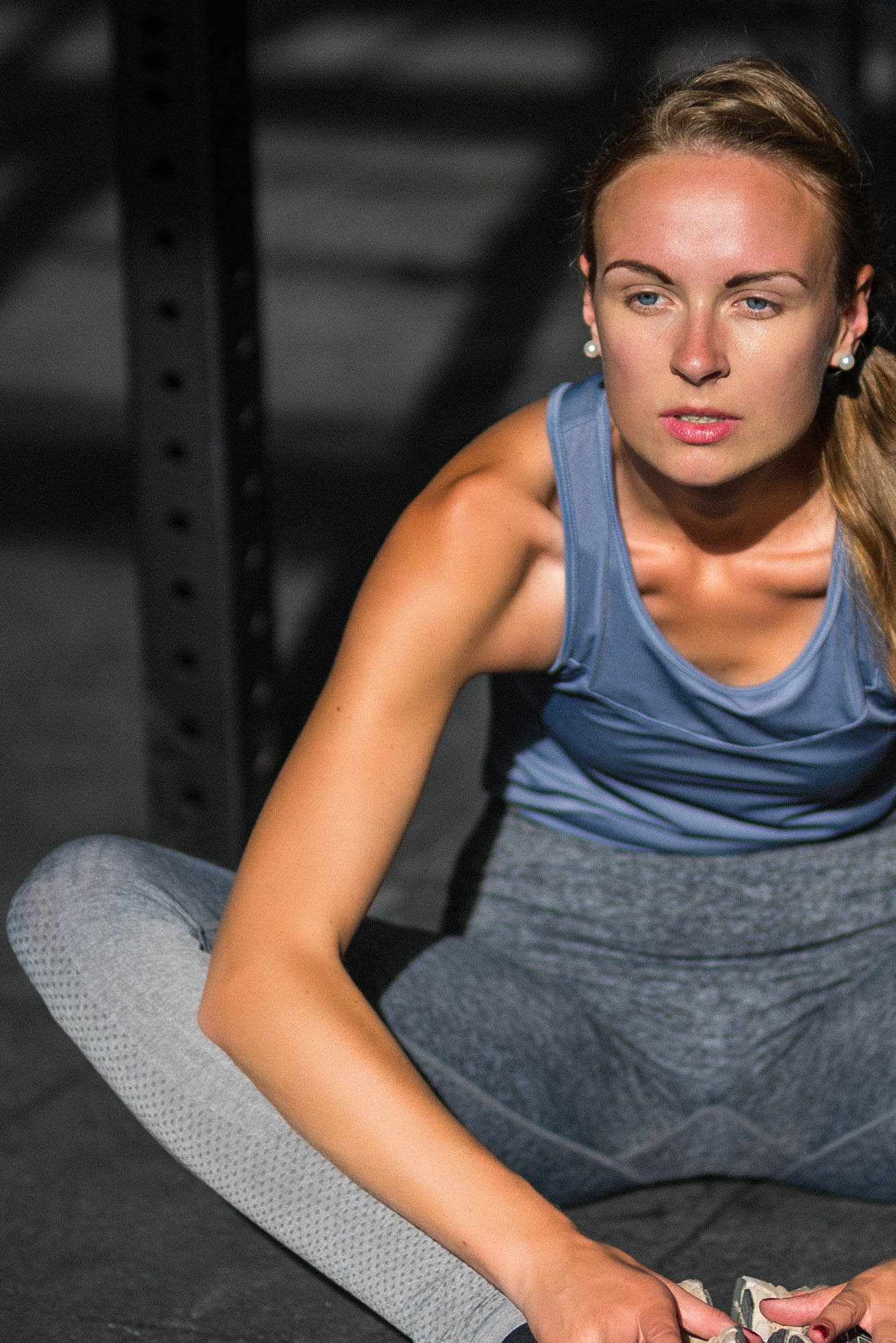Fresh from AWS Innovate 2025 in Geneva and entrepreneurial side events in Geneva and Lausanne, I’m energized by insights on how businesses can leverage AI, serverless architectures, and a problem-first mindset to thrive in 2025. From technical deep dives to startup pitches, one clear message emerged: innovation isn’t just about adopting cutting-edge tech—it’s about solving real problems efficiently and adapting to change with purpose.

1. Serverless Solutions: Reclaim Time for What Matters
Imagine redirecting 75% of your resources to building your core business instead of maintaining infrastructure. Stephan Hadinger, AWS’s Director of Technology, shared a striking statistic: typical tech companies spend 70% of their efforts just “keeping the lights on.” Serverless solutions like AWS Lambda flip this equation. By charging only for the milliseconds your code runs and scaling automatically, Lambda frees businesses to focus on what matters most. Boris Flesch confirmed this in Lausanne. By avoiding the burden of building and managing servers, his team could concentrate on their core business, driving greater efficiency and innovation.
Hadinger highlighted a real-world example: Bonque Edel slashed server costs from $10,000/month to just $2 by going serverless—a game-changer for startups, marketers, or designers who want to prioritize creating value over managing tech. This resonates with a broader point Hadinger made about legacy constraints. Just as Roman chariots’ 144cm width influenced railway tracks and even space shuttle boosters 2,000 years later, outdated IT choices—like clinging to Oracle databases—can limit progress today. Serverless offers a way to break free from such constraints.
2. Build from Problems, Not Solutions
A pitch event in Lausanne drove home a powerful lesson: don’t start with a product; start with a pain point. Cohen put it bluntly: “Solve a problem, and you have a business.” AWS Solutions Architect Anthony Baschenis reinforced this, noting that even small efficiencies—like cutting a 6-minute daily task to 3—can spark a viable business. This problem-first mindset applies across industries. In HR, AI tools reduce hiring bias and streamline candidate screening. For marketers, automating data analysis frees time for creative campaigns.
Morgan Stanley’s 2025 AI trends report underscores this: AI reasoning models are enabling context-aware recommendations, optimizing everything from customer support to strategic planning. By focusing on real pain points, businesses can harness AI to deliver measurable value.
3. Agentic Multi-Modal AI: The Next Frontier
AWS Innovate showcased the transformative potential of agentic multi-modal AI, where systems combine diverse inputs—like text, images, or video—with the ability to act autonomously beyond their own boundaries. Jordi Porta and Jerome Bachelet emphasized that true power lies in models that integrate multi-modality with agentic capabilities. Amazon Bedrock, for instance, unifies access to over 170 models, enabling agents to adapt to changing conditions and execute complex workflows.
Consider Amazon Q, a business expert powered by agentic plugins. In a demo, Q analyzed a CV against a job description, rated applicants, and suggested interview questions. With a Salesforce plugin, it created cases directly from queries. Meanwhile, Amazon Nova Act demonstrated agentic browsing, navigating Amazon’s website to add items to a cart, while Nova Sonic enabled voice-to-voice interactions with similar capabilities. These tools illustrate how multi-modal agents can query data, act on it, and deliver results where users already work—like Slack or e-commerce platforms.
For businesses, this means solving problems with unprecedented flexibility. An orchestral agent on Bedrock, for example, can coordinate travel plans by balancing personal preferences (e.g., a vegetarian daughter) and business needs (e.g., flights and hotels), generating a tailored game plan. This is AI as a proactive partner, not just a tool.
4. Disruption Requires Commitment to Change
Nexthink’s mantra—“disrupt, reinvent, transform”—captures the essence of innovation. Pivoting isn’t about abandoning ideas; it’s about evolving with commitment and clear communication. Their advice? Build where users already are, like Slack integrations over complex UIs, and treat your business model as a living prototype. For entrepreneurs, this means staying cloud-native to avoid infrastructure burdens and focus on customer problems. As Nexthink emphasized, “AI is here to stay—use it for everything you do.”
This aligns with insights from Pictet Asset Management’s Assad, who described using AI to streamline investment research and contract comparisons, and David Bloch’s focus on modern data strategies to accelerate business value. Disruption demands flexibility and a willingness to adapt.
Looking Ahead: Business in 2026
As AI becomes the “new electricity,” businesses in 2026 will need to fully embrace cloud-native architectures and agentic AI to stay competitive. Serverless solutions like AWS Lambda will further democratize innovation, enabling even small teams to scale without infrastructure burdens. Multi-modal agents, like those powered by Amazon Bedrock, will evolve to handle increasingly complex tasks—think orchestrating entire business workflows, from supply chain optimization to personalized customer experiences, with minimal human input. The problem-first mindset will remain critical: companies that identify and solve niche pain points, no matter how small, will carve out defensible markets. As Nexthink’s pivot journey suggests, flexibility and user-centric design will define success, with AI-driven tools embedded where users already work, like Slack or CRMs. By 2026, businesses that treat AI as a proactive partner—rather than a tool—will lead the charge in redefining industries.
Four Action Points
Geneva’s lessons boil down to asking better questions and acting decisively. Here’s how to move forward:
- Embrace serverless to cut costs and focus on growth.
- Solve real problems, no matter how small—AI reasoning makes it scalable.
- Leverage agentic multi-modal AI to act on data and deliver solutions where users are.
- Commit to change, treating AI as the new electricity to power every aspect of your business.
As Dr. Andrew Ng said, “AI is the new electricity.” In 2025, it’s not just about adopting AI—it’s about using it to solve problems, act intelligently, and transform how we work.
— Ramon Lischka